Motoreaper Tool Download for Free
The method of using this tool Motoreaper Tool is very simple, just run the tool, then connect your device in EDL Mode, Download Mode, ADB Mode, or Fastboot Mode. After connecting your device we can easily Unlock the FRP lock from your gadget. Yet, ensure, first, you need to introduce the correct USB driver to utilize these tools without confronting any error. Before you connect your device to a PC, you need to install device drivers.
Read below, how to install tools on your computer and how it works? Which tools easily bypass your FRP Lock and where to download. Follow simple steps on How to Use FRP Unlock Tool to Bypass FRP lock.
File Size: 16MB
Type:.exe
Compatible OS: Windows XP (32bit), Windows 7 (32bit & 64bit), Windows 8 (32bit & 64bit), Windows 8.1 (32bit & 64bit), Windows 10 (32bit & 64bit)
Credit: Phonelab Team
Download: Motoreaper Tool [Password – frpking.com]
How to install Motoreaper Tool?
- First, download the software from the above link.
- Extract software with WinRAR or 7zip.
- Double click Motoreaper Tool.
- Now you can easily use the tools.
You can use these tools to erase FRP, Please connect Your Motorola in Bootloader Mode.



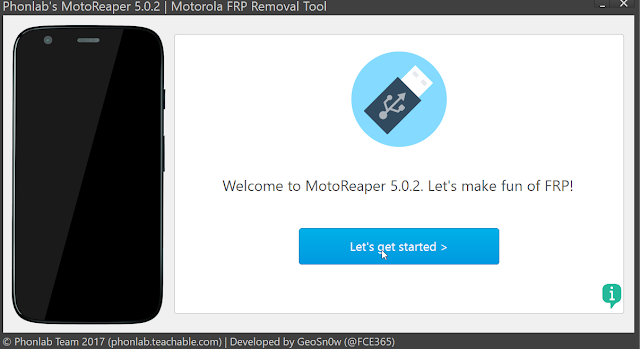

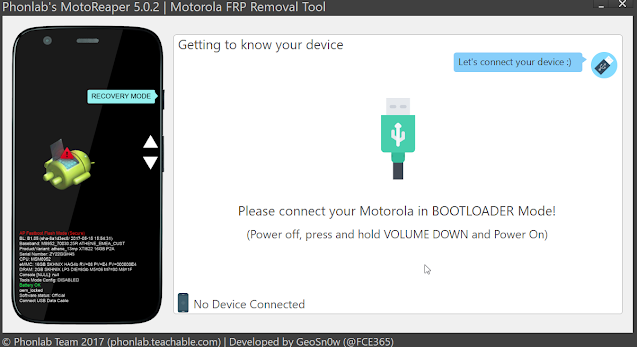








0 Comments