In this tutorial, we
show you how to install Samsung Z3x Tool
Without Box. Samsung Z3x Tool Pro
v28.2 helps to remove Google
Account Verification, Factory Reset Protection, and unlock network and repair
software issues with this toolbox for free. Samsung Z3x is free for download
and installation, product installation key included. We try to explain how to
install Samsung Z3x Tools on your computer.
How to install Samsung Z3x Tool Pro v28.2
Step 1: First, download Samsung Z3x Tools on your computer, it works on Windows XP, Windows 7, Windows 8, Windows 8.1, Windows 10 operating systems.
Download the File
Samsung Z3x Tool Pro
v28.2 by frpking.com
Size/format: 69 MB/Zip file
Step 2: Run Z3x Samsung
Tool V28.2 (Run as Administrator)
Step 3: Choose language.
Step 4: Continue
Step 5: Enter the Password: Technical Computer Solutions
Step 6: Select the destination folder to install Z3x.
Step 7: After installation is finished Run by right-clicking the software Z3x Samsung Tool V28.2
Step 8: When CMD Open,
Click Try.
Step 9: The above step will install Z3x Samsung Tool V28.2. on your computer. Now you can use Z3x Samsung Tool V28.2 to software repair Samsung devices.
By performing these simple steps, you will successfully install Z3x Samsung Tool V28.2
How to Flash with Z3x Samsung Tool Pro
👉Choose correct flash file(s).
👉If you have a PIT file chosen, then you must check the 'Repartition' option.
👉If you have one file firmware, then you must check the 'Use one package file' option.
👉Check to flash options if needed (Repartition, EFS clear, Boot update).
👉Power on phone in download mode (turn off the phone, press vol. down + home + power).
👉Connect the phone to the PC with the USB cable, install drivers if needed.
👉Press the' Flash' button.
How to Unlock Samsung Phone with Z3x Samsung Tool Pro
The phone must be rooted!
If the software can't root the phone automatically, then you must root your device manually.
👉Power on the phone.
👉Enable 'USB debugging' in 'Settings'-'Developer options' for Android 4.0 - 4.1.2 or tap 7 times on 'Build number' in 'Settings'-'About phone' to enable 'Developer options' in Android 4.2+.
👉Connect the phone to the PC with the USB cable, install drivers if needed.
👉Select device in ADB settings.
👉Press the' Unlock' button for direct unlock.
To reset Google account activation or Samsung reactivation lock:
👉Power on phone in download mode (turn off the phone, press vol. down + home + power).
👉Connect the phone to the PC with the USB cable, install drivers if needed.
👉Press 'Reset FRP/React/EE' to deactivate Google/Samsung/EE account activation lock.
(Sometimes needs to perform 'wipe data/factory reset' once more, to complete this locks removal.)
👉Done with Samsung Tool PRO v.28.2
Conclusion
It Works on Samsung Listed models. We only provide genuine and working methods only if you are facing any problem please comment below.


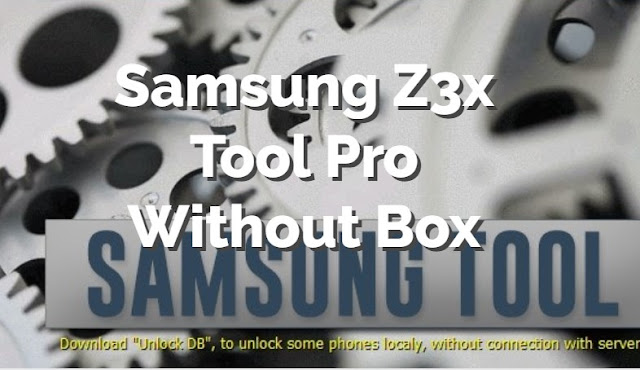

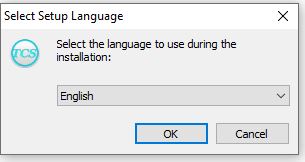
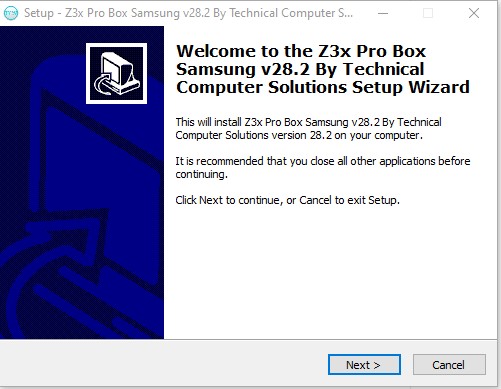
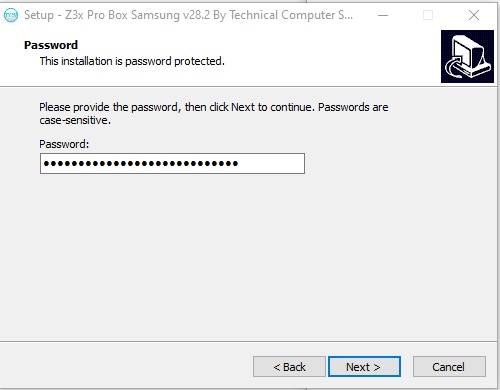
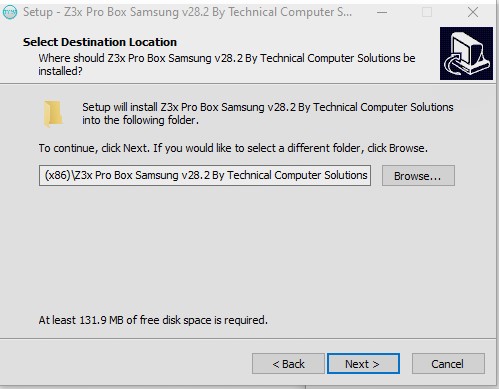
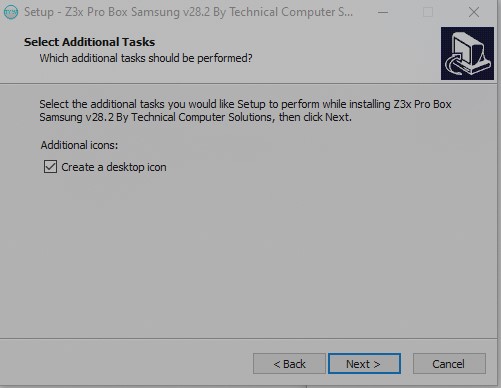
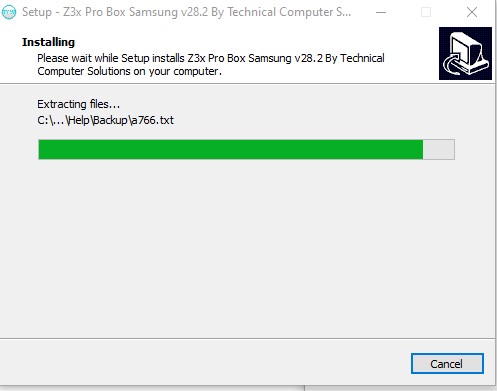
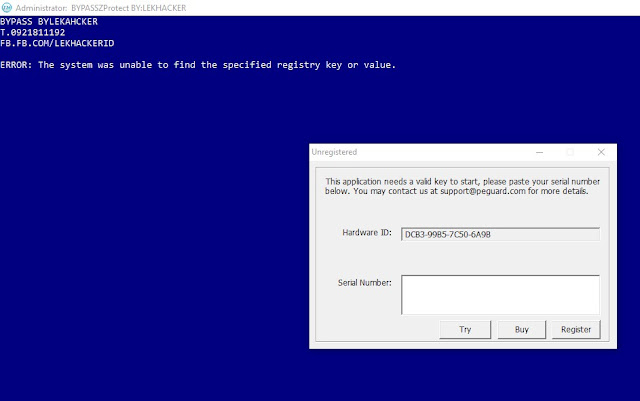
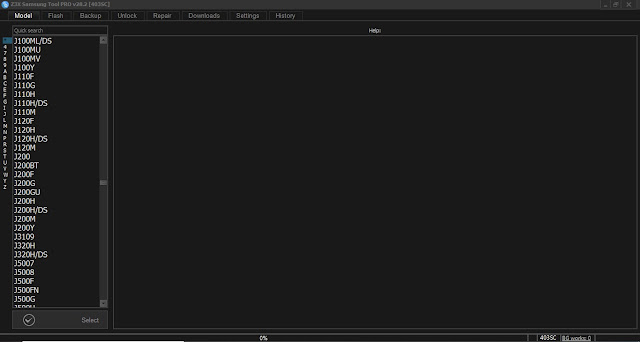








0 Comments