In this tutorial, we show you how to Google Account or FRP Bypass of Samsung Galaxy J4 Plus (SM-J415) Android version 8.1. Google Account Protection bypass from Samsung Galaxy J4 Plus Android 8. With these simple steps This FRP Bypass method help to remove Google Account Verification, Factory Reset Protection, and Samsung Account Protection also.
Google Account Protection or "FRP" Factory Reset Protection is a new built-in security feature on android phones. When you reset your Android mobile phone, FRP is activated. When FRP is activated you need to log in using the same Google username and password, which you previously set up on devices. Sometimes we forget the correct PIN, password or pattern, and Google account details also. At this time, we need to bypass the google account lock. A bypass google account is not an easy job. FRP protection is a security feature from Google which is introduced in Android Lollipop, Marshmallow, and newer versions.
How to FRP Bypass Samsung Galaxy J4 Plus (SM-J415)
Remember that If you change or reset your Google account password which you previously used on your device, you can't use it to wipe your android devices with it for the next 72 hours. Before resetting your android devices, remove the google account properly and do a hard and soft reset. FRP Protection is useful in preventing theft or stealing devices. It is difficult to remove unless with a Google account with a password.
Removing your Google account in the latest version is very difficult and we provide only a specific way for those difficulties. Before doing any step try to remember your Google account and password or recover with phone number and security answers.
FRP Bypass is free but it is a little tricky, so the mobile repairing shop takes 5-20$ to bypass the FRP lock. Google has launched lots of new OS or versions and Security systems also. So, nowadays FRP bypass is more tricky with free FRP Bypass Tools. In this article, you will get to know about the methods to bypass FRP on your Samsung Galaxy J4 Plus devices.
How to disable FRP (Google Account protection) on Samsung Galaxy J4 Plus?
In the Samsung Galaxy J4 Plus device, The FRP lock feature will automatically Enable when you add a Google Account to your device's Play Store or Gmail account. If you don't want a problem like this, just delete your google account before performing a reset.
When we forget the pattern or lock code, we perform a hard reset by pressing the power button volume buttons. An unauthorized reset has been done please input your previous Gmail account to continue. If you already know the google id password, there is no problem. If you forget, here is a solution for you.
Methods to Bypass FRP on Samsung Galaxy J4 Plus
Step 1: Connect Wi-Fi.
Step 2: At the start screen press with two fingers until talkback turn on >> Draw "L" (Screenshot is below) >>Choose Talkback Setting.
Step 3: Choose Help & feedback option >> Select About Switch Acess for Android >> it show youtube video tap youtube video. (image below)
Step 4: Click Share option >> it open YouTube App >> Click top icon >> Choose Setting. (Screenshot images are below)
Step 5: Setting >> About >> Google Privacy Policy >> it open Google Chrome. (Screenshot images are below)
Step 6: In Google Chrome type frpking.com/frpbypass >> Download and install QuickShortCutManger.APK and Android_8_9GAM.apk.
Step 7: After installing open QuickShortCutMaker app >> Google Account manager >> Login your google account
Step 8: After adding Google account >>Restart your device.
Step 9: The above step will delete your files, app data, settings, system and app data, and other data along with your Google account.
Step 10: The last step would be to restart your android phone and reboot it to use it for fresh. You can remove your google account after FRP bypass.
By performing these simple steps, you will successfully bypass the FRP (Factory Reset protection) or Google verification of Samsung Galaxy J4 Plus (SM-j415), using FRP Bypass Method by FRPKING.
Video Help
Conclusion
These simple tips help to Bypass FRP or Google Account Protection from Samsung Galaxy J4 Plus sm-j415. It Works on specific android models. Different brands have different versions and the security level also, so tricks also are different. We only provide genuine and working methods only if you are facing any problem please comment below.


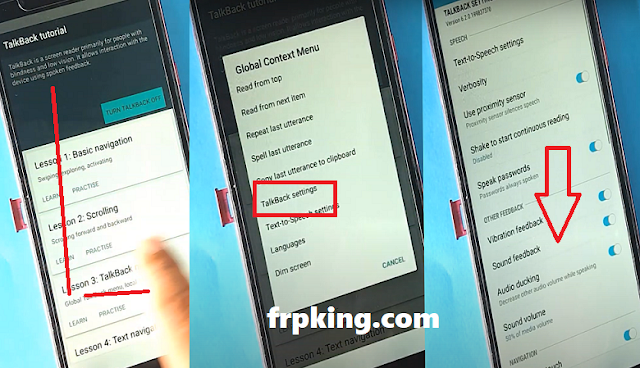
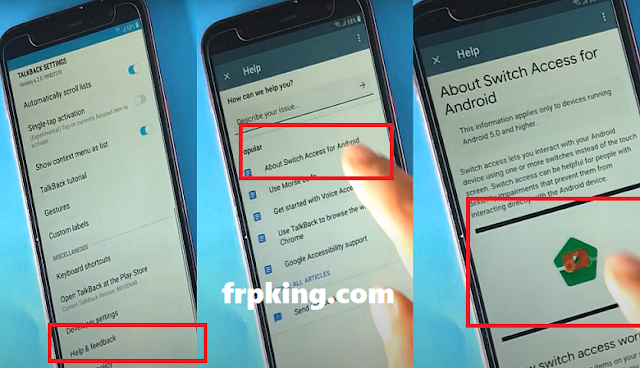
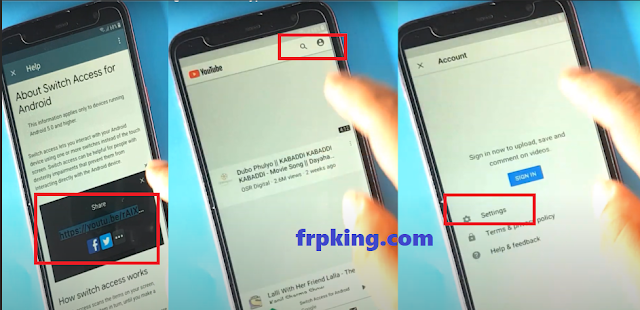
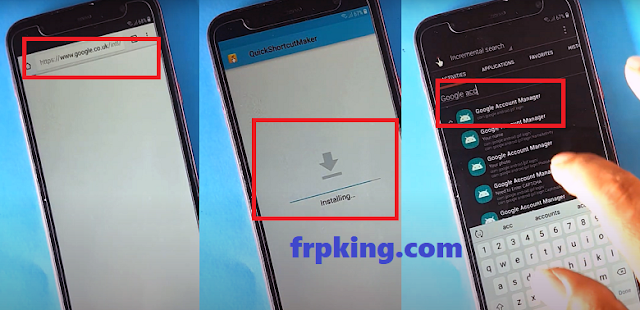









0 Comments